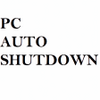Turn your computer off without manually pressing buttons
Turn your computer off without manually pressing buttons
Vote: (10 votes)
Program license: Free
Developer: UtilityNerd.com
Version: 1.0.0.0
Works under: Windows
Vote:
Program license
(10 votes)
Free
Developer
Version
UtilityNerd.com
1.0.0.0
Works under:
Windows
Effortlessly Schedule Computer Shutdowns with Turn Off Timer
Overview of Turn Off Timer
Turn Off Timer is a straightforward, user-friendly software application that provides a convenient way to schedule automatic shutdowns or restarts of your computer. This utility is especially beneficial for those looking to conserve energy or require added security by ensuring their computer shuts off at a set time, particularly useful in shared or public spaces.
User Interface and Functionality
The primary strength of Turn Off Timer lies in its simplicity. The program features an intuitive user interface that allows for quick and seamless operation. Users are presented with clear options: to either shut down or restart their computer after a specific time interval. With its uncomplicated design, even those with minimal technical expertise will find it hassle-free to navigate and use.
The software integrates a help option accessible through a drop-down menu, offering guidance to users who might encounter any uncertainties. This inclusion is a thoughtful touch that enhances the user experience by providing immediate assistance within the application itself.
Compatibility and Requirements
Turn Off Timer is compatible with a wide range of Windows operating systems which elevates its accessibility to a broad audience. Whether you're using an older version such as Windows XP or a more recent iteration, this application should integrate seamlessly with your system. This versatility ensures that the software remains relevant and can cater to different user environments without necessitating frequent updates or changes.
Cloud-Based Convenience
In an age where cloud computing is increasingly prevalent, Turn Off Timer offers a cloud-based solution, negating the need for software downloads or installations. Users can simply visit the official website to access the service, set their desired schedule, and the application runs from there. This approach is not only convenient but also saves local storage space and alleviates privacy concerns as there's no footprint left on the computer after use.
Pros
- Simple and intuitive interface for easy operation
- Facilitates computer shutdowns or restarts on a preset schedule
- Help feature embedded within the application for quick assistance
- Supports a wide range of Windows operating systems
- Cloud-based functionality requiring no downloads or installation
Cons
- Limited to basic scheduling functions with no advanced features
- Primarily suited for Windows systems, excluding Mac or Linux users
Turn Off Timer stands out for its simplicity and effectiveness in managing computer power settings. Although it offers limited features beyond scheduled shutdowns and restarts, its user-friendly design and broad compatibility make it a practical tool for everyday use, especially for those seeking a lightweight and straightforward solution.